All graphics are composed of shapes. You can drag some shapes from the template library to the canvas, or click the "Insert" button from the toolbar to insert simple shapes, pictures, text, containers and other objects.
Basic Shapes
In Diagram Boy, a shape is a constituent element of a figure, and a graphic document is composed of multiple graphics. Here are some commonly used shapes:
![]()
The shape contains some options. The options available for each shape are different. They can be set from the shape options panel. The following are some common options:
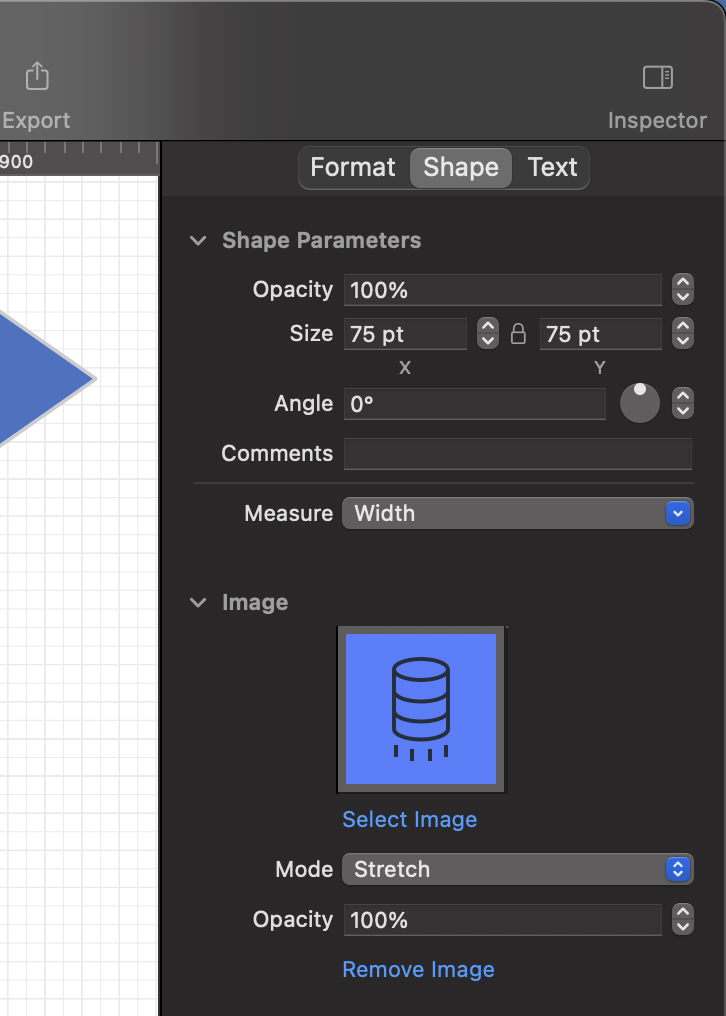
- Opacity:Percent,The smaller the value, the more transparent the shape;
- Angle:Change the direction of the shape, and the connection line does not have this option;
- Size:Change the size of the shape;
- Comments:Note information can be added to the shape;
Image
Diagram Boy has some built-in images. You can choose a preset image for the shape or an image file. The image will be limited to the inside of the shape.
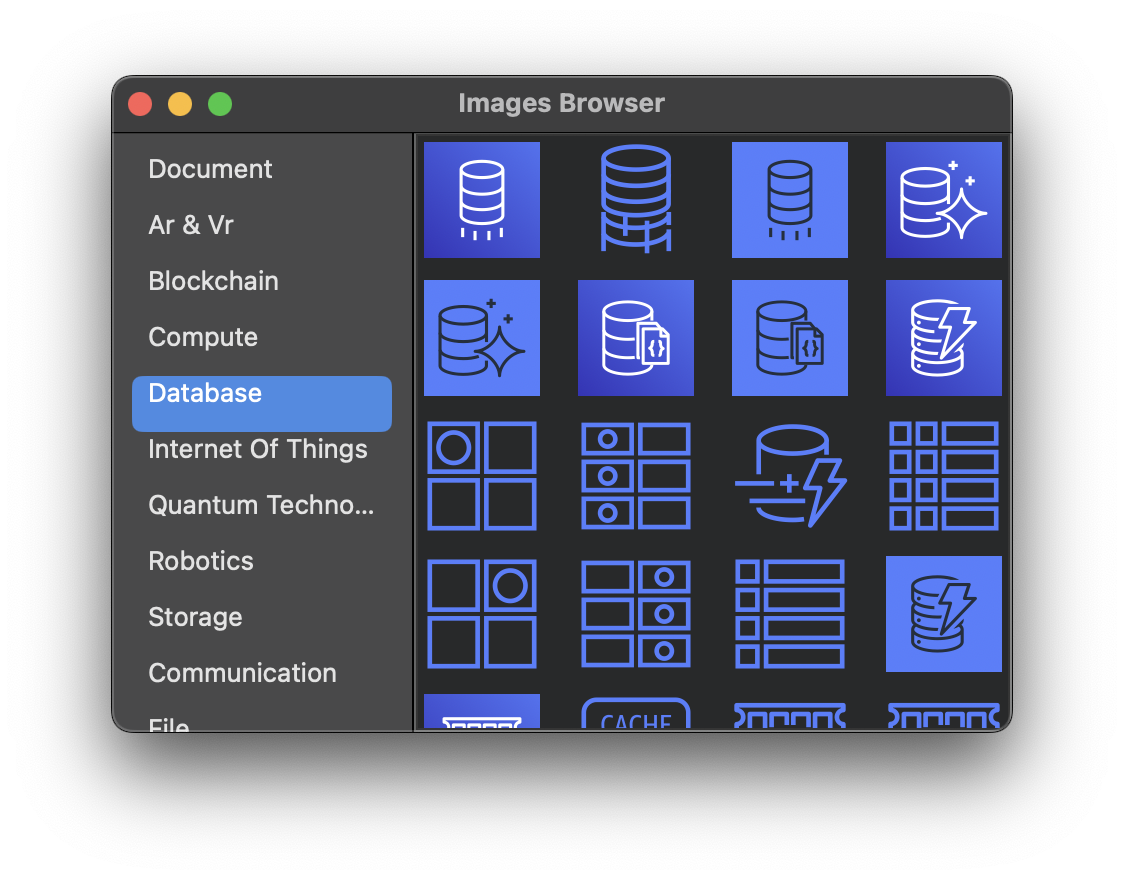
Image Options:
- Fill Mode:Fit、Expand、Actual、Scale、Tile;
- Opacity:Change image's opacity;
- Scale:The scaling ratio of the image, valid when the filling mode is "Actual" or "Tile";
