You can choose the required stencils for the document according to the situation, import the existing stencil file, or create a new stencil.
Add a stencil to the document: Click the stencil management button
 and select the required stencil from the pop-up menu.
and select the required stencil from the pop-up menu.
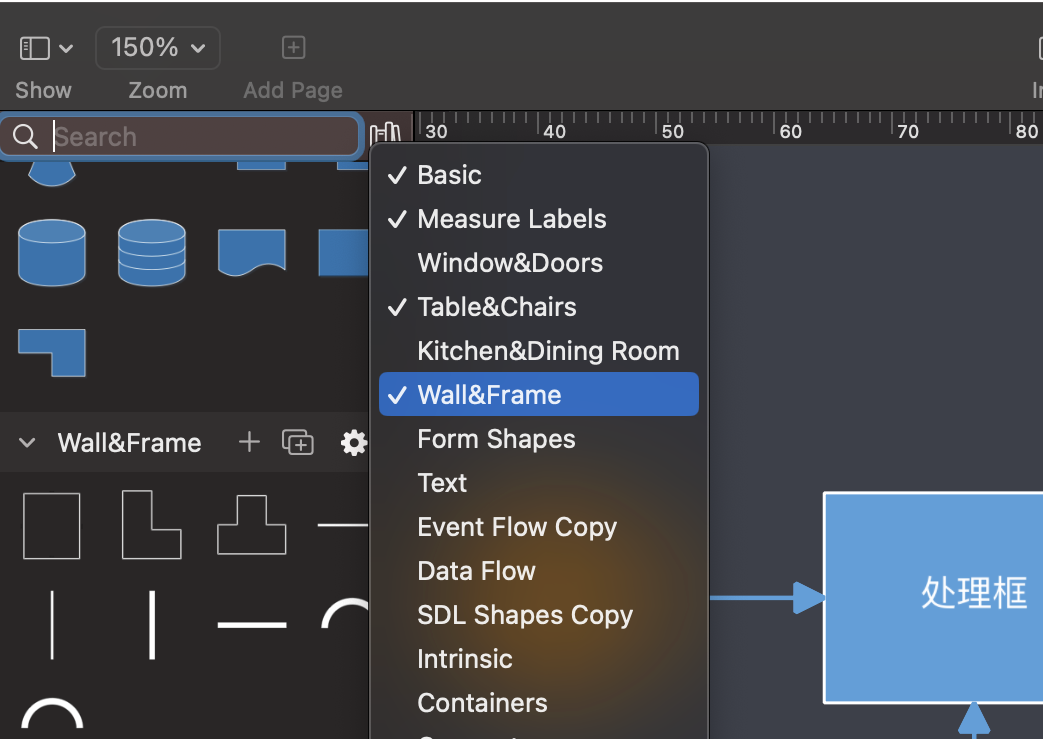
Import existing stencil files: Click the stencil management button
 and select "Import stencil" from the pop-up menu. Then select an existing stencil file, and the imported stencil will be automatically added to the current document and can also be used by other documents.
and select "Import stencil" from the pop-up menu. Then select an existing stencil file, and the imported stencil will be automatically added to the current document and can also be used by other documents.
