Flowchart Designer 3 is a simple tool to create flowcharts, org charts, process charts, sitemaps, and more. It comes a lot of shape templates and containers, which can be decorated with styles. With Flowchart Designer 3, you can create an attractive flowchart in minutes.
Main Features
- Just one click to add new nodes;
- Infinite Canvas;
- 24 attractive themes;
- Use container to organize nodes;
- Group nodes to make complex shape;
- Smart Connectors;
- Swim Lanes;
- Basic shapes for free use, and you can get more shapes by purchase;
- Drag or copy images from finder;
- Unlimited undo/redo operations;
- Export as pdf, png, jpeg, and so on.
- You can add a new node by drag a Shape from the Shapes Library;
- Or, select a shape from the Shapes Library, then draw it on canvas;
- Or, Click Quick Arrow of a Node to Create a New Node.
- Click Quick Arrow to connect two Nodes if they are close to;
- Or drag a Quick Arrow to connect them.
Screenshots


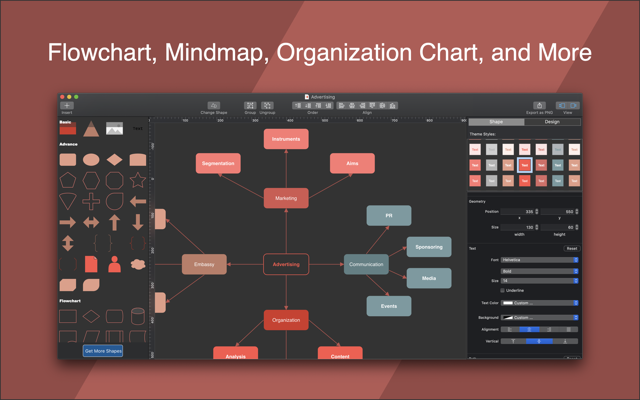
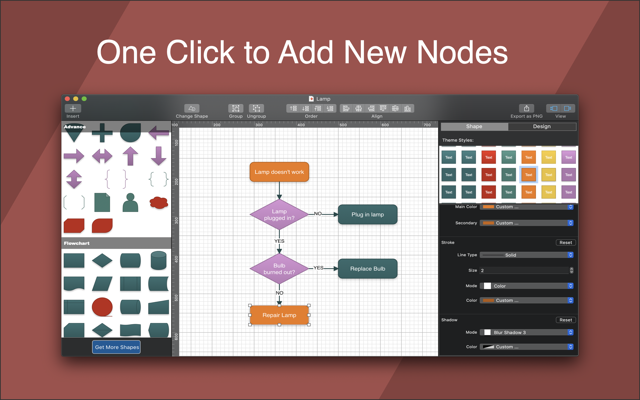
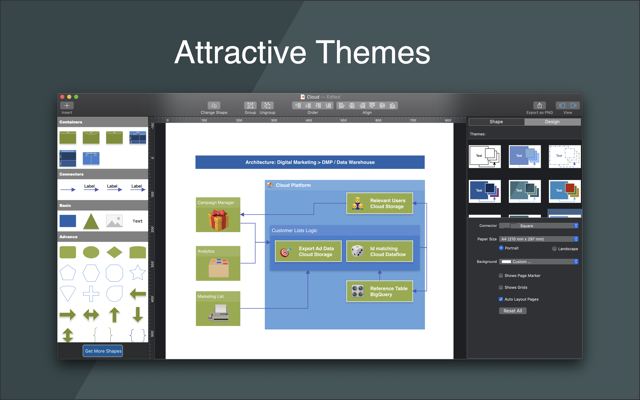
 Welcome to Flowchart Designer 3
Welcome to Flowchart Designer 3